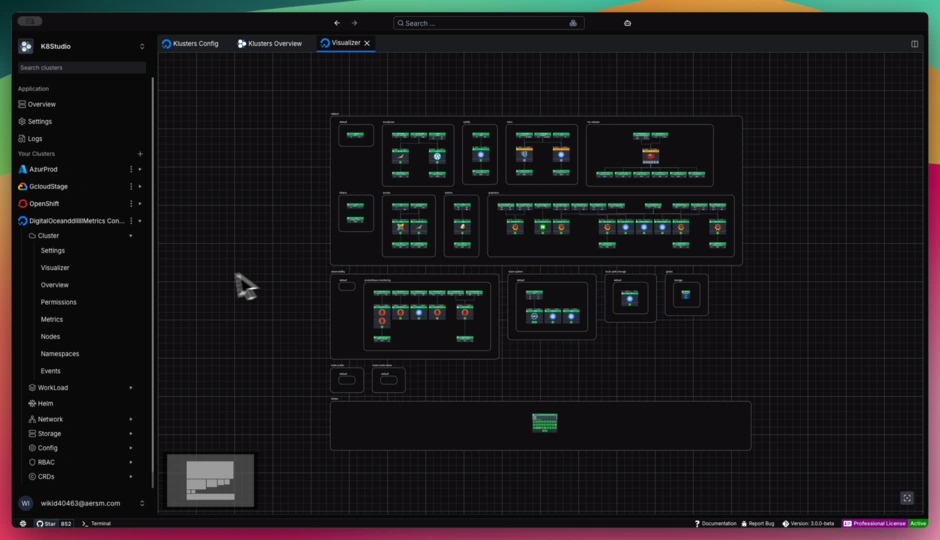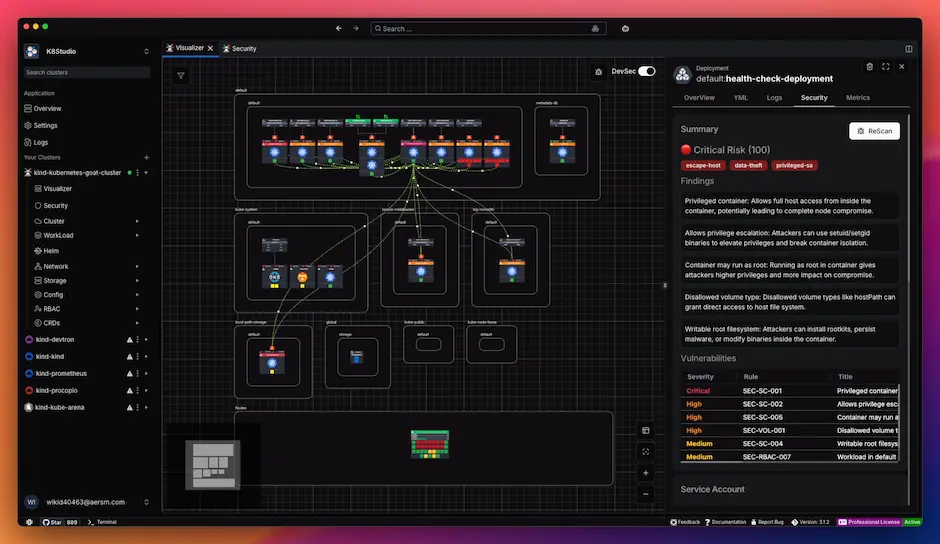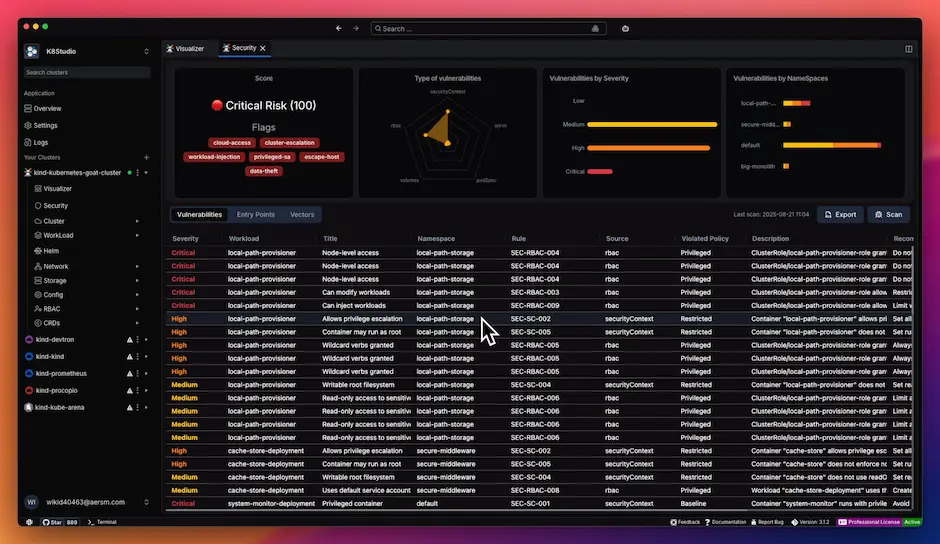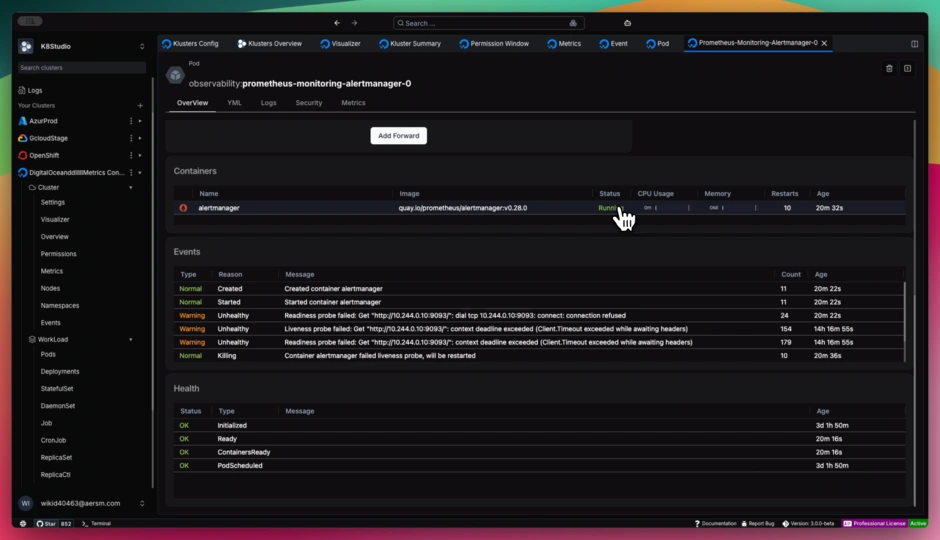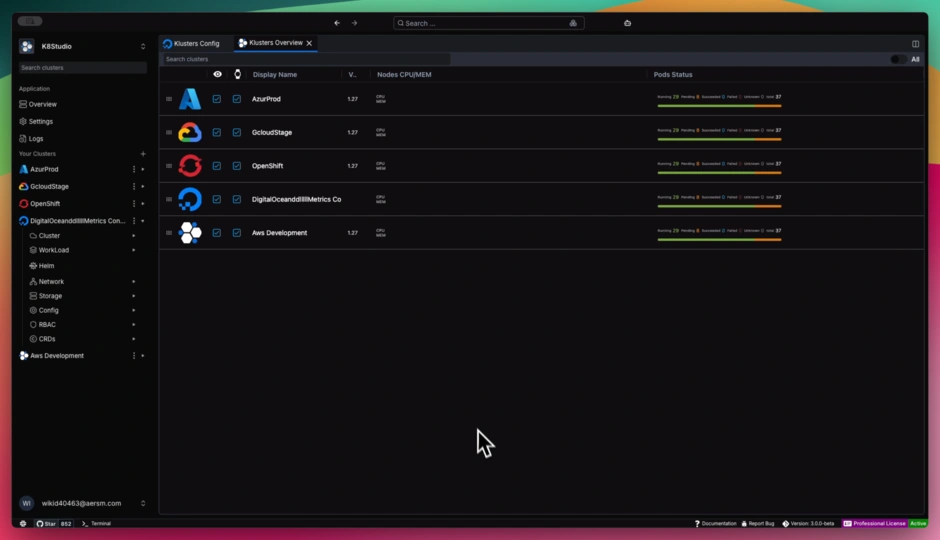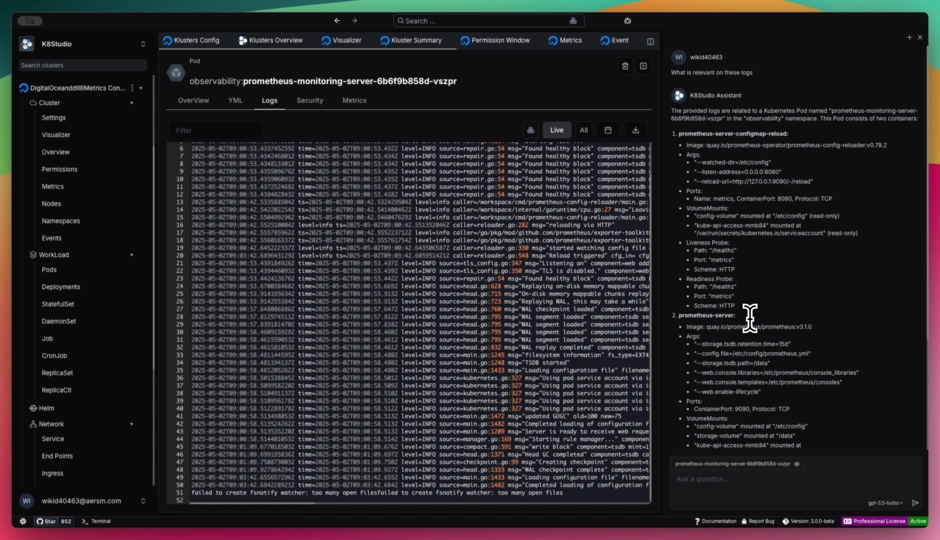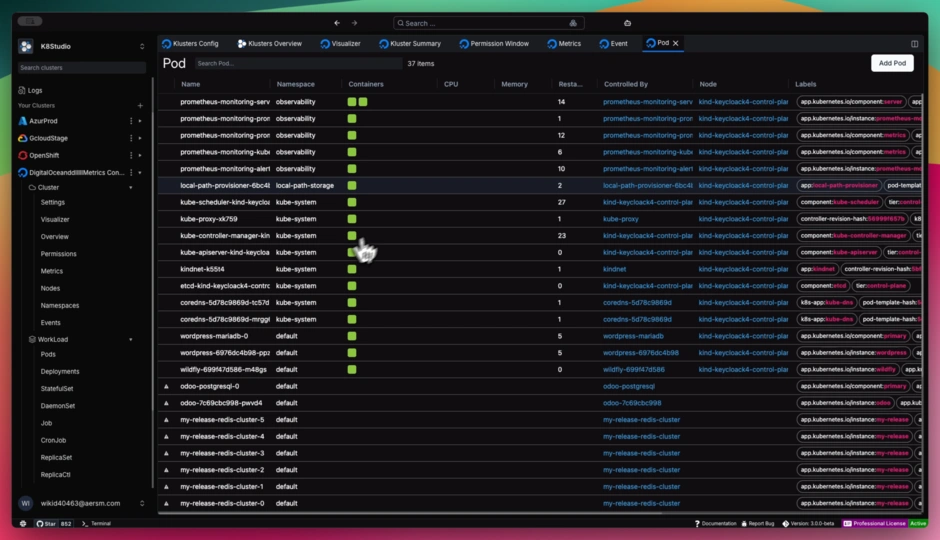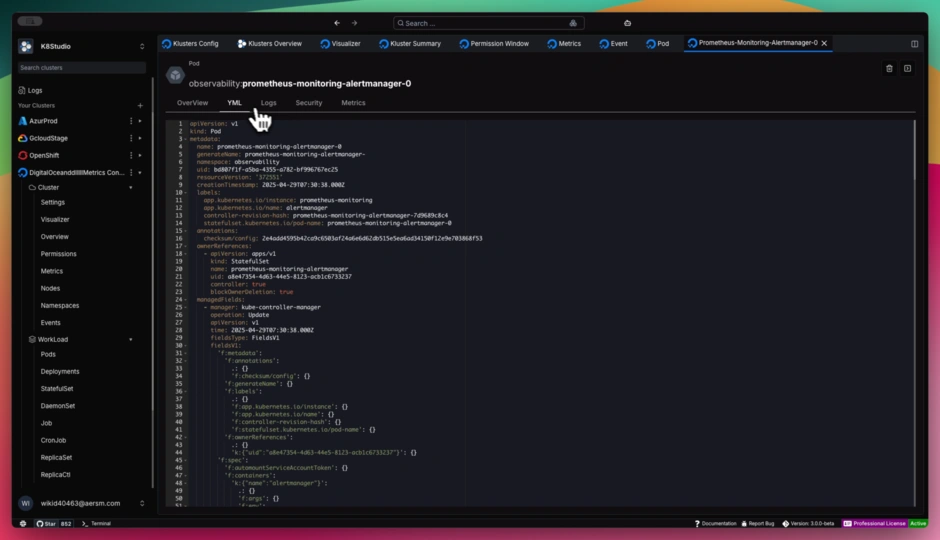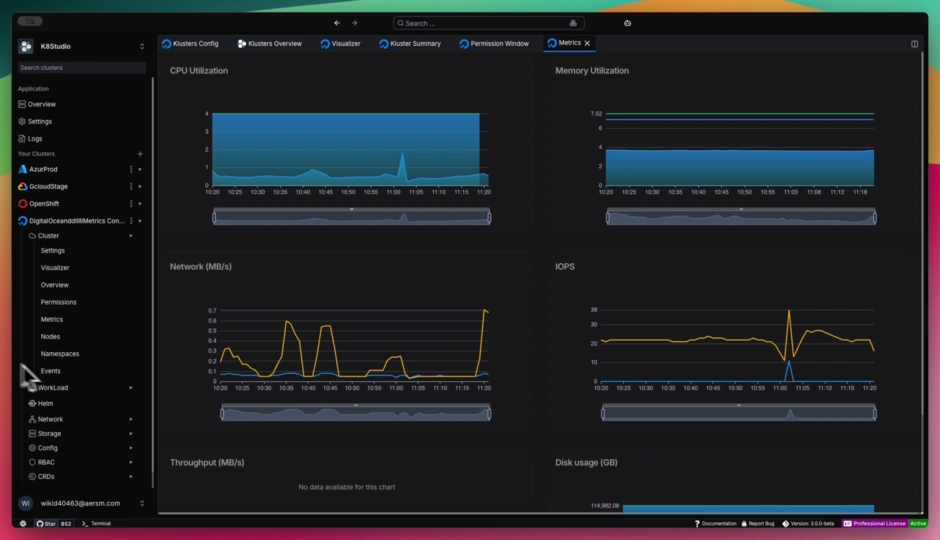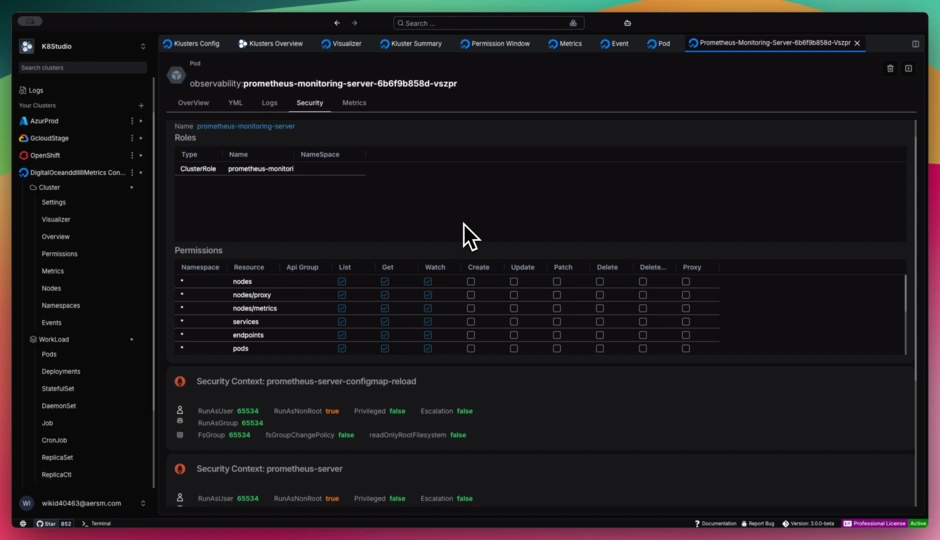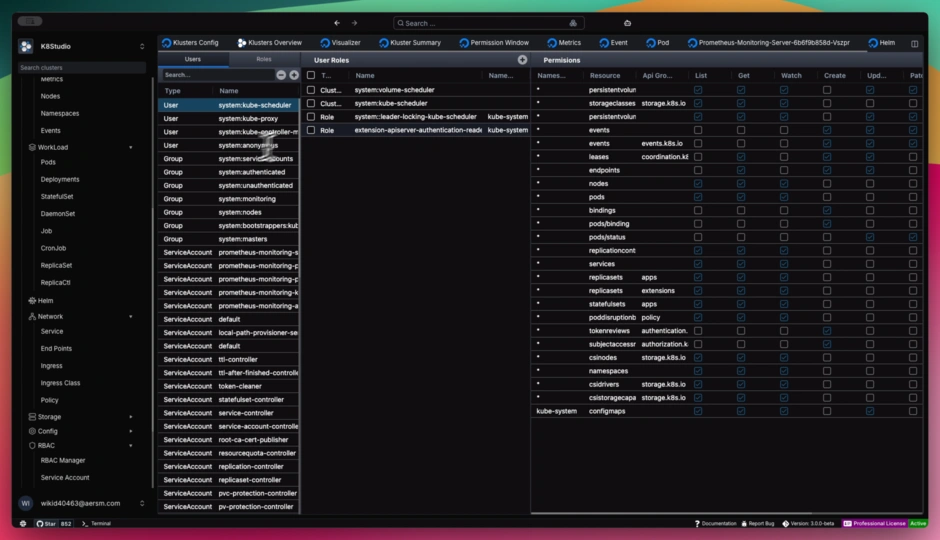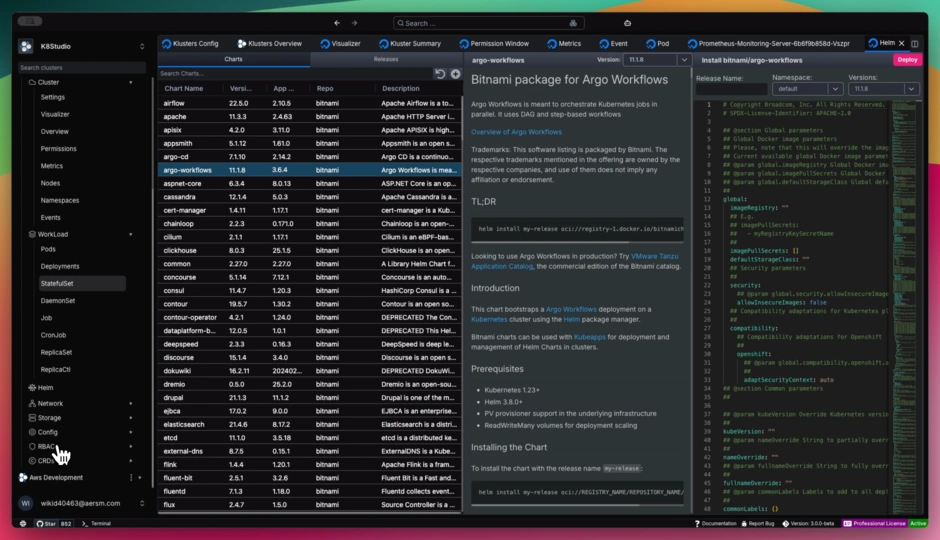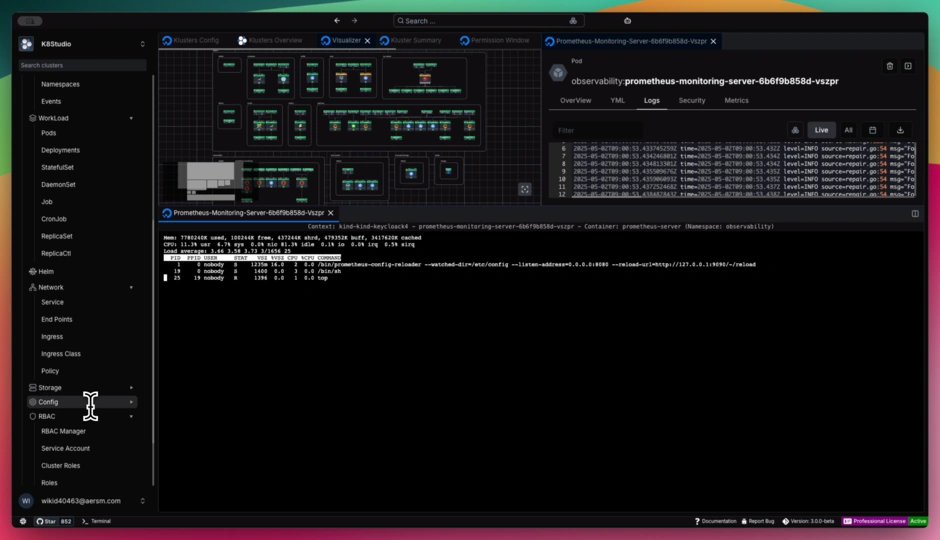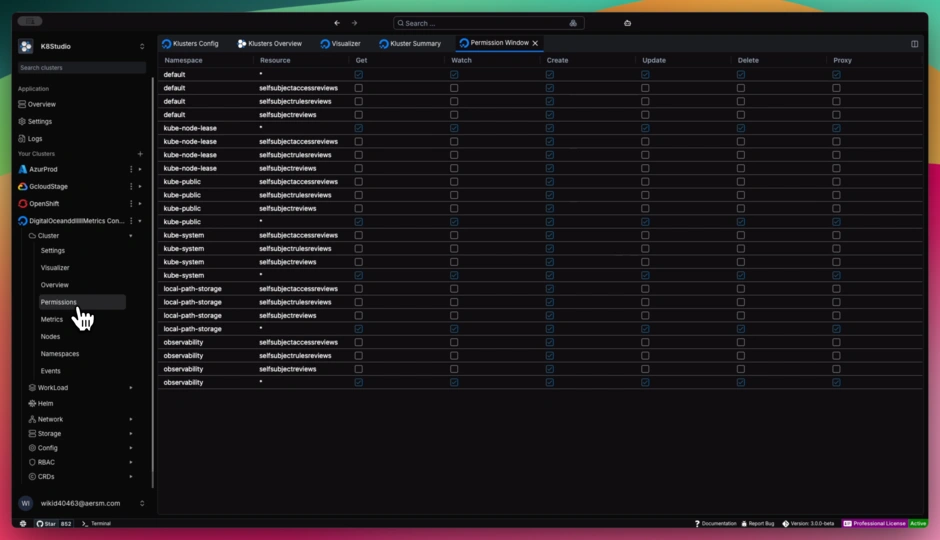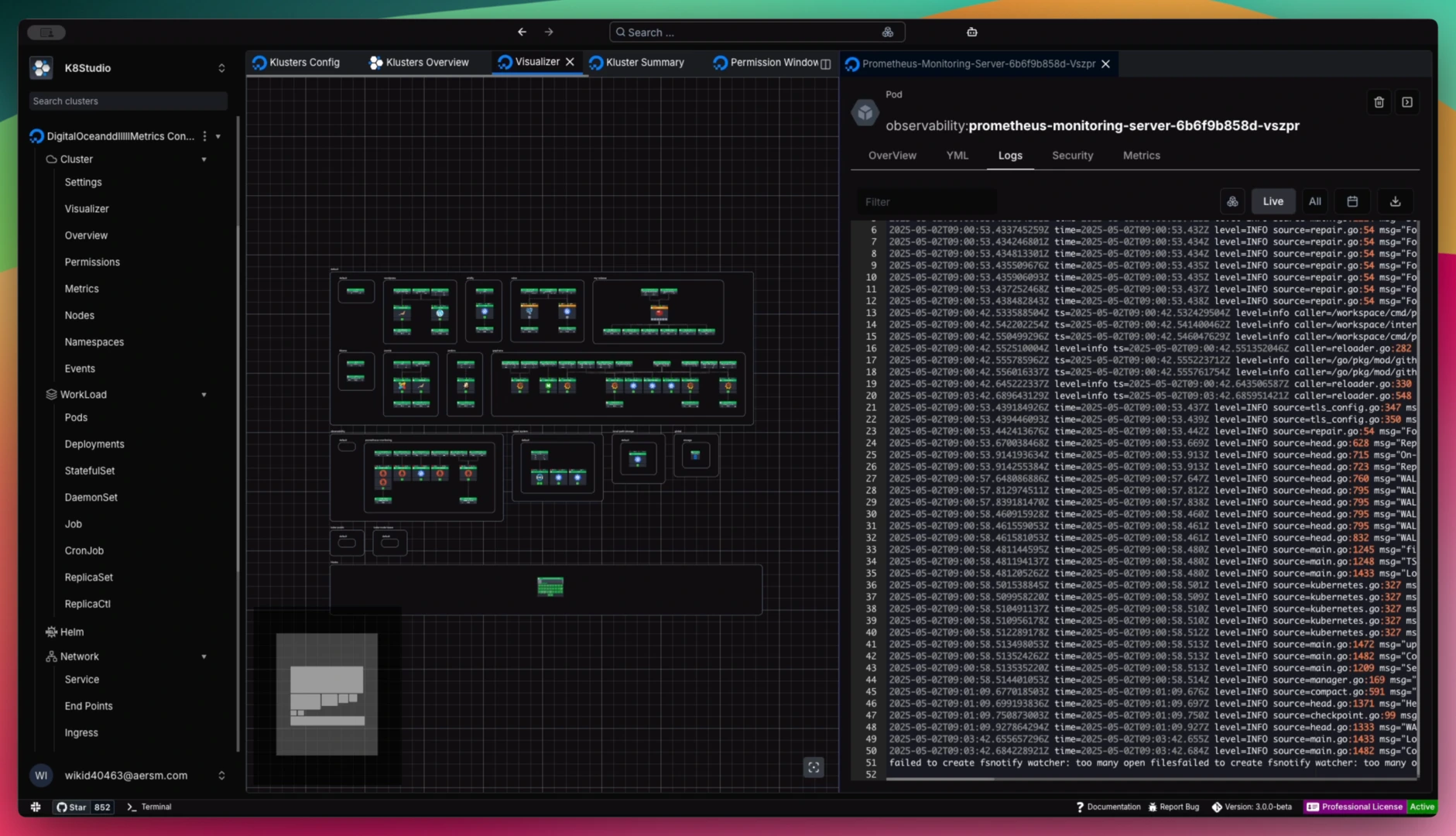The Smarter GUI to
Manage Kubernetes.
K8Studio IDE empowers DevOps, DevSecOps, and developers to manage, monitor, and secure Kubernetes clusters efficiently. Leverage our AI-driven insights, advanced security framework, and intuitive CloudMaps GUI to visualize your clusters, understand their state, and act with confidence.
AWS, GCP, Azure, DigitalOcean, Rancher, K3s, OpenShift, and more
“No agents. No data exfiltration. Works in air-gapped environments.”

Built by certify
CKA & CKS

Privacy Focus,
no data Collection

Trusted by 7000
professionals
Why Use a Kubernetes GUI?
Managing Kubernetes with command-line tools like kubectl can be powerful, but it's also complex and error-prone—especially for growing teams or those new to Kubernetes. That's where a Kubernetes GUI comes in.
A GUI simplifies cluster management by offering a visual, intuitive interface to interact with your Kubernetes environment. With K8 Studio, you gain clarity, speed, and control—without needing to memorize endless commands.
- Visual Cluster Insights: See nodes, workloads, and namespaces in real time with our interactive CloudMaps.
- Faster Troubleshooting: Debug deployments, monitor pod health, and access logs with just a few clicks.
- Secure Management: Reduce misconfigurations and human error with guided UI workflows.
- Collaborative Interface: Built for developers, DevOps engineers, and IT teams to work together efficiently.
- Multi-Cluster Management: Manage and switch between multiple Kubernetes clusters from a single unified dashboard—ideal for enterprise teams and hybrid environments.
- All-in-One Kubernetes Management Tool: From AI Copilot to integrated terminals, K8 Studio combines the best of GUI and CLI.
Whether you're managing multiple clusters or just starting with Kubernetes, a powerful GUI like K8 Studio helps you move faster and with greater confidence.
What is under the hood?
Why K8 Studio Stands Out
🌐 CloudMaps
CloudMaps gives you an interactive, real-time visualization of your entire Kubernetes environment. Understand the structure of your clusters, the relationships between pods and services, and even pod-to-pod communication paths. Instantly detect reachability issues or misconfigurations that impact connectivity or performance. Visual cues surface potential security vulnerabilities like exposed services or unexpected traffic routes. You can also monitor the health of workloads, pods, and nodes — all from a single unified view.
🤖 AI Copilot
K8 Studio's AI Copilot helps you troubleshoot faster with real-time suggestions, contextual insights, and automated diagnostics. Whether you're stuck debugging a deployment or scaling an app, the Copilot provides intelligent guidance tailored to your cluster's state. It's like having a Kubernetes SRE watching your back.
🧩 Multi-Cluster Management
Seamlessly manage multiple Kubernetes clusters from a single pane of glass. Switch between dev, staging, and production environments in seconds, or manage regional and hybrid setups at scale. K8 Studio streamlines cluster ops across all your infrastructure—no context switching required.
🚀 Built for Speed and Deep Cluster Insight
K8 Studio is engineered for high performance — not just in the UI, but in how it connects to your clusters. We use advanced data compression and smart watching mechanisms to minimize API calls and reduce overhead on the Kubernetes API server. This ensures faster loading times and real-time responsiveness, even in large or distributed clusters.
Unlike typical Kubernetes dashboards, K8 Studio maintains a lightweight internal graph databasethat continuously maps objects and their relationships. This enables a deeper understanding of your cluster's topology, dependency chains, and potential misconfigurations beyond what a flat list or table can provide.
The result? A Kubernetes GUI that's not only fast, but also context-aware — giving you faster insights with fewer clicks.
Download K8Studio
Get started by downloading K8Studio. Follow the installation instructions to set up K8Studio on your preferred platform.Check our documentation
Try K8Studio for 15 days
Open K8Studio and add your Kubernetes clusters. K8Studio reads clusters from your .kube/config file without altering it, ensuring a smooth integration process.
Buy K8Studio
Maximize your Kubernetes management with K8Studio. If you want to use it professionally, get dedicated support—purchase a license to support our project today!
Wait there is even more…
Agent-Free by Design: Secure, Lightweight, and Compliant
K8 Studio is built as a pure client-side application that connects directly to the Kubernetes API. There's no need to install any agents, sidecars, or third-party pods into your cluster. This dramatically reduces your attack surface and avoids introducing unknown software into critical infrastructure.
Installing agents—like those used by other platforms such as Devtron, Groundcover, or Komodor—can come with hidden costs: excessive resource usage, undisclosed network access, or even exfiltration of sensitive telemetry. Even open-source agents aren't inherently safe if they’re granted deep cluster permissions.
K8 Studio avoids all of this. We do not collect, proxy, or store any cluster data. Everything happens locally in your browser or native app. It’s ideal for air-gapped environments, compliance-sensitive teams, and organizations that need full control over their infrastructure and data privacy.
No agents. No daemons. No surprises. Just a secure, fast, and transparent Kubernetes GUI that works anywhere—even in fully isolated networks.
Contact Us