Selection Overview
The Selection Overview provides a dynamic, in-depth snapshot of any Kubernetes object you select within the K8Studio workspace. Designed to streamline navigation and enhance situational awareness, this panel surfaces all critical information tied to the selected resource—whether it's a **Pod**, **Deployment**, **Service**, or another object type.
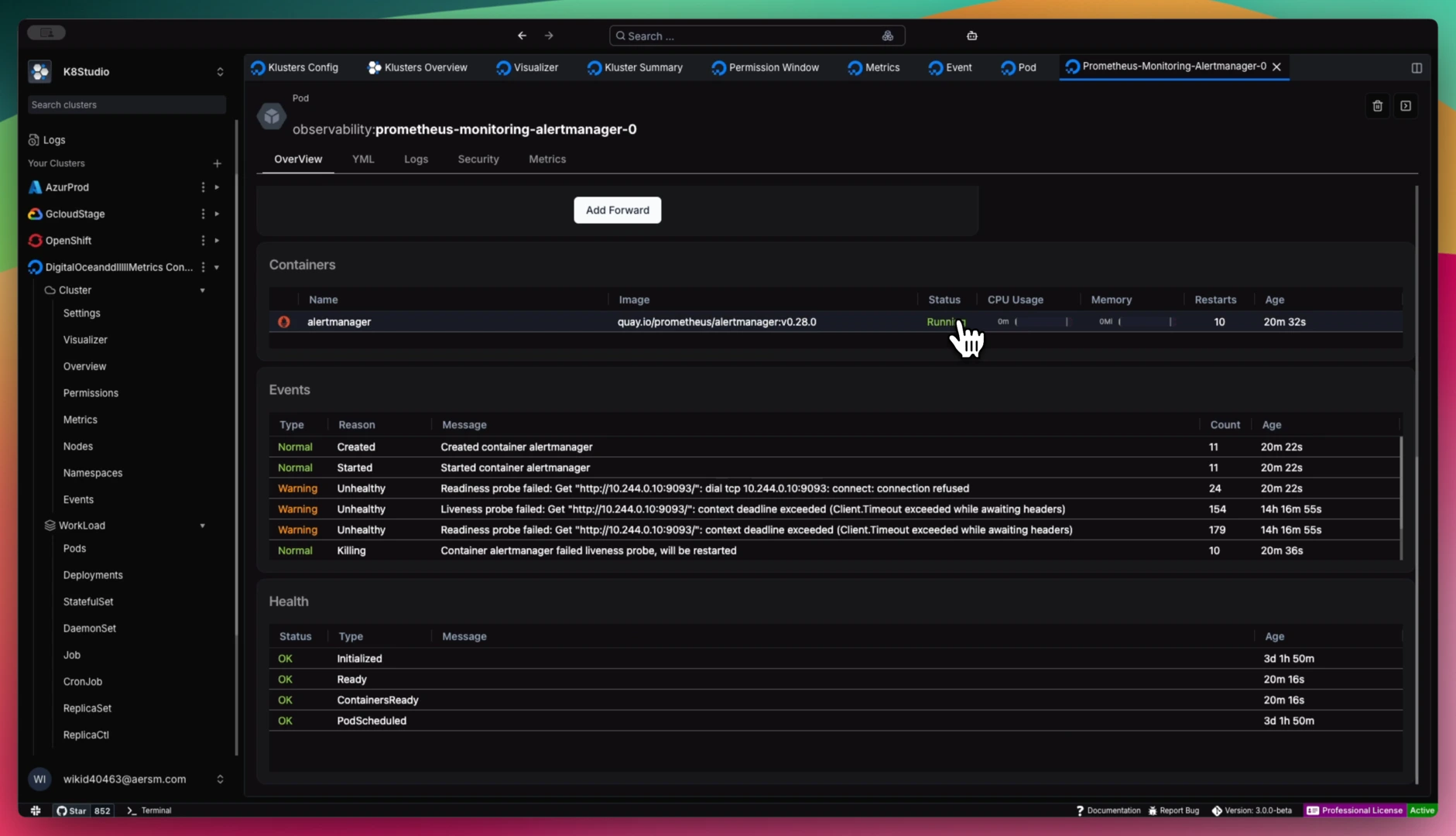
- Metadata: View essential metadata such as labels, annotations, namespaces, and creation timestamps.
- Status Information: See real-time status data, including the health, readiness, and restart counts of Pods and containers.
- Resource Allocation: Review resource requests and limits to assess how efficiently resources are being allocated to the selected object.
- Network Policies: Check any network policies applied to the object for insights into traffic restrictions or security rules.
- Port-Forwarding: Interact directly with the resource by port-forwarding to containers from the UI for quicker debugging or local service access.