YML Editor
The YAML editor in K8Studio is designed to enhance your Kubernetes management experience by providing a powerful and user-friendly interface for editing YAML files. This full-featured editor streamlines the process of managing configurations, ensuring accuracy and efficiency.
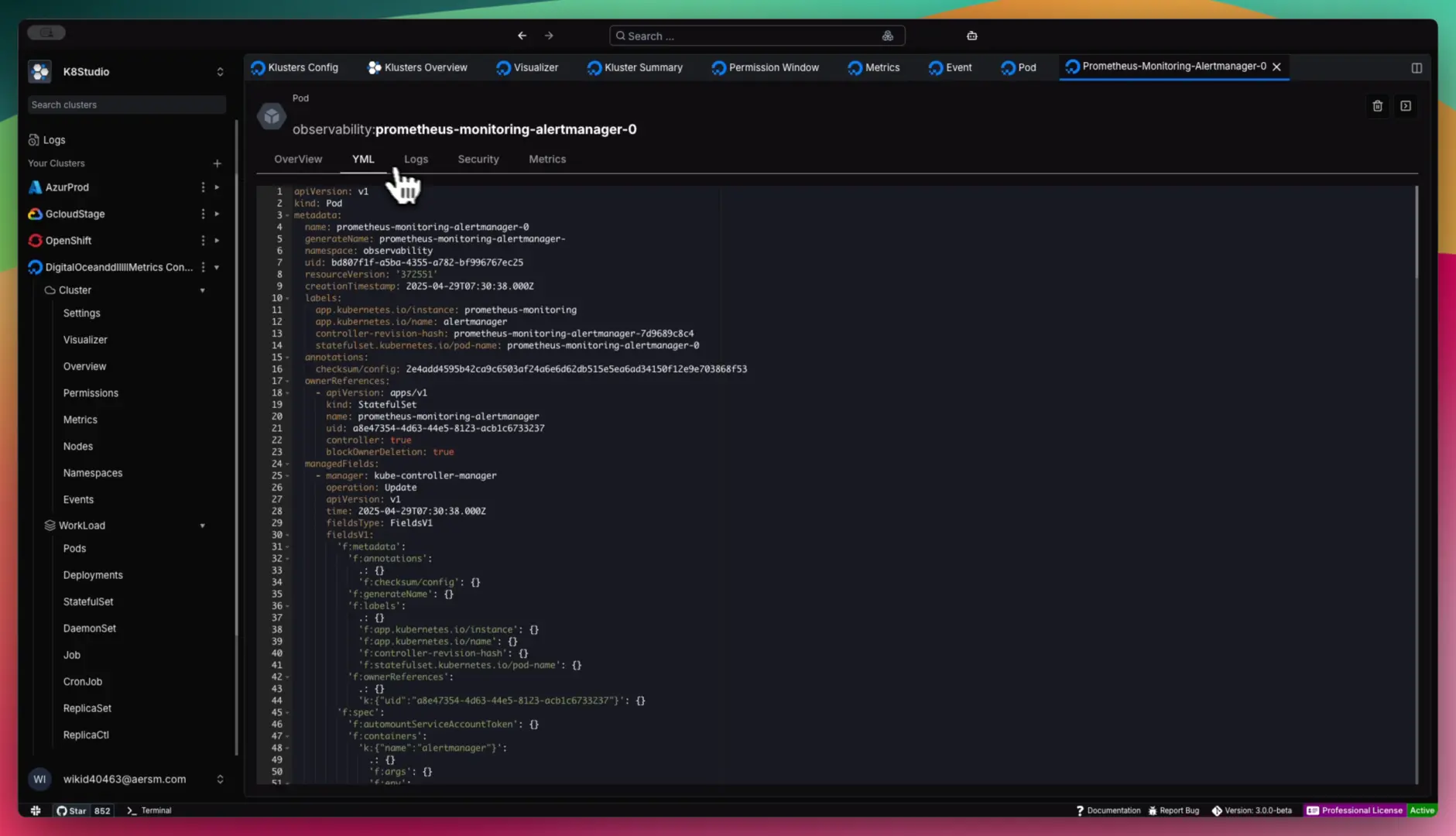
Key Features
- Syntax Highlighting
- Enhanced Readability: Different elements of YAML syntax, such as keys, values, and comments, are highlighted in distinct colors. This visual differentiation makes it easier to read and edit YAML files, reducing errors and improving comprehension.
- Auto-Indentation
- Maintained Structure: Lines are automatically indented to maintain the proper YAML structure, ensuring your files are well-organized and readable. This feature saves time and helps avoid common formatting mistakes.
- Code Folding
- Focused Navigation: Collapse sections of your YAML code to focus on specific parts of the file. This feature reduces clutter, making it easier to navigate large files and concentrate on the sections that matter most.
- Error Highlighting
- Quick Error Detection: Syntax errors are automatically identified and highlighted. This immediate feedback helps users detect and correct mistakes efficiently, ensuring the accuracy of your configurations.
- Validation
- Schema Compliance: The editor checks your YAML file against a schema or predefined rules to ensure it adheres to the correct format and structure. This validation helps maintain the integrity of your configurations.
- Find and Replace
- Enhanced Productivity: Easily search for specific text or patterns within your YAML file and replace them as needed. Trigger the Find and Replace dialog by typing Command+F or Alt+F. This feature speeds up the editing process and improves productivity.