Integrated Terminal
The integrated terminal in K8studio is designed to streamline Kubernetes management tasks by providing a powerful and versatile command-line interface directly within the Kubernetes management interface. It serves as a critical tool for developers and system administrators, offering essential functionalities to facilitate efficient container and cluster management.
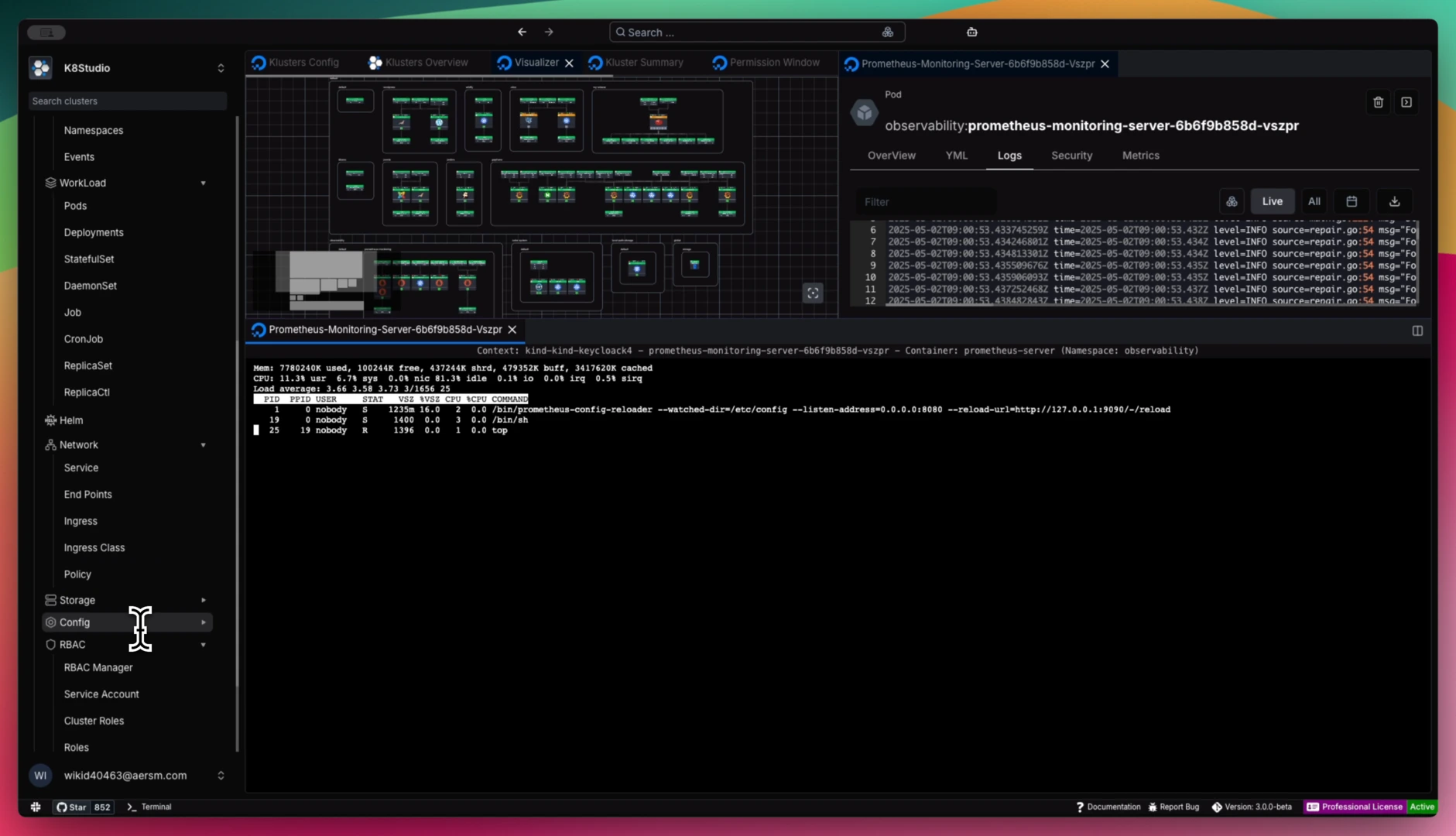
Key Features
- Multi-Shell Support: Seamlessly switch between different shell environments (e.g., Bash, PowerShell, zsh, csh) based on your preference or specific operational needs. This flexibility ensures compatibility with various scripting languages and administrative tasks.
- Download Content: Easily download logs, configuration files, or any other relevant content directly from the terminal interface. This feature enhances workflow efficiency by eliminating the need for additional steps or external tools.
- Search Functionality: Quickly locate specific information within terminal outputs. The integrated search capability helps users pinpoint critical details, errors, or events across extensive log outputs or command histories. This feature accelerates troubleshooting and enhances operational efficiency by reducing the time spent searching through logs manually.
- Multiple Tabular Terminals: Support for opening multiple tabular terminals simultaneously. Each terminal instance can be used to connect to a node, a container within a Pod, or directly manage operations on the current host. This feature enables users to multitask effectively, managing various Kubernetes resources and tasks concurrently from a unified interface.
- Cluster Context Management: Automatically manages and preserves cluster contexts, ensuring that commands executed in the terminal are always directed to the correct Kubernetes environment without requiring manual configuration. This feature simplifies cluster navigation and minimizes the potential for errors when interacting with different clusters.