K8Studio: Grid View for Kubernetes Object Management
Switching to the GridView in K8Studio offers a robust tabular display of all Kubernetes objects, enhancing your ability to manage and explore your clusters efficiently.
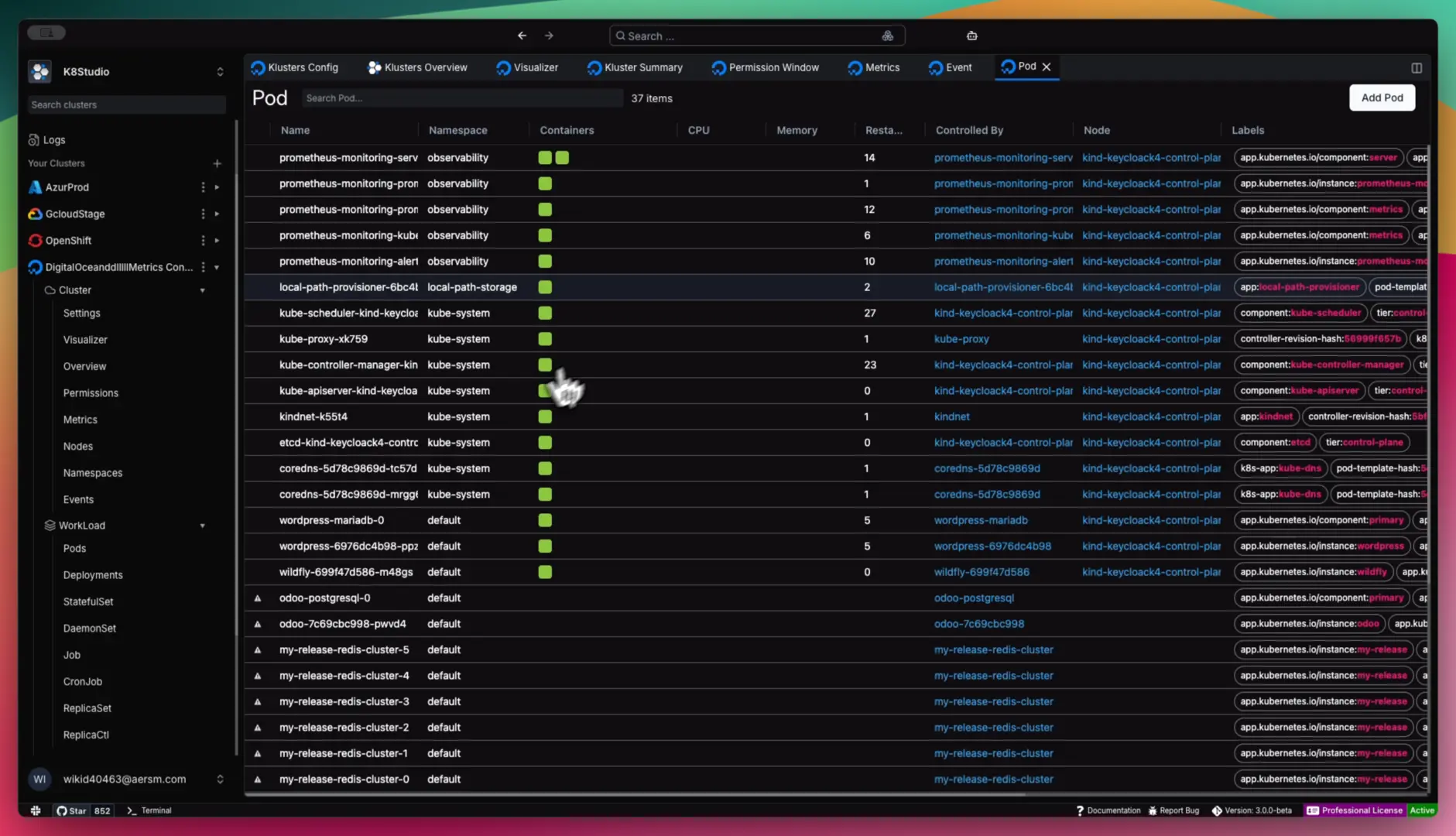
To access the GridView:
- Navigate to the cluster detail page.
- Click on the "Grid" tab on the cluster bar.
Key Features
- Interactive Tabular Display: View all Kubernetes objects in a structured grid format.
- Object Selection: Use the left-hand panel to select and display specific object types, including CRDs.
- Real-Time Updates: GridView is updated in real-time, ensuring you have the latest information at your fingertips.
- Sorting and Filtering: Sort by multiple columns and create queries filtered by column values.
- Customizable Columns: Rearrange and resize columns for optimal viewing.
- Search Functionality: Use the search bar in the grid header to search across all columns.
- Add, Update, Delete Operations: Easily add new objects, update existing ones, or delete them directly from the grid view.
- Namespace Filtering: Filter objects by namespace to focus on specific parts of your cluster.
User Interface
- Grid Header Bar: Contains controls for adding, updating, and deleting objects.
- Side Editor: Use the side editor to manage selected objects directly from the grid view.
- Column Management: Columns are movable and resizable, allowing you to customize your view.
Benefits
- Efficient Management: Manage Kubernetes objects with ease and precision.
- Customizable Views: Tailor your view with customizable columns and filters.
- Real-Time Updates: Stay informed with instant updates to your cluster status.
- Enhanced Productivity: Streamline operations with powerful sorting, filtering, and search capabilities.
Getting Started
Explore the GridView in K8Studio to streamline your Kubernetes management tasks. Whether you're adding new objects, updating configurations, or analyzing cluster data, GridView provides a comprehensive and user-friendly interface.
Take Control with GridView
Experience the power of tabular Kubernetes object management with K8Studio's GridView. Simplify your operations and achieve greater efficiency in managing your Kubernetes clusters.